Third party Mastodon app, free open source software, available from Google Play (free) ⧉ and F-Droid (free) ⧉
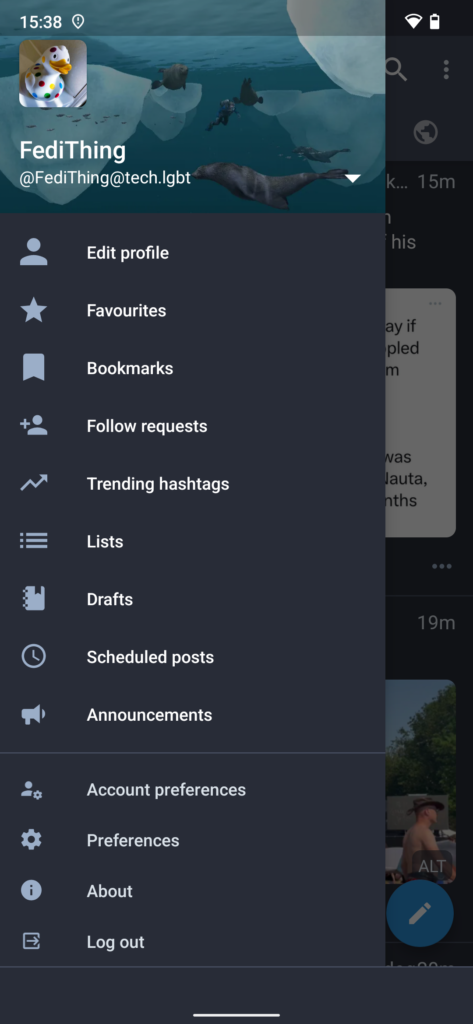
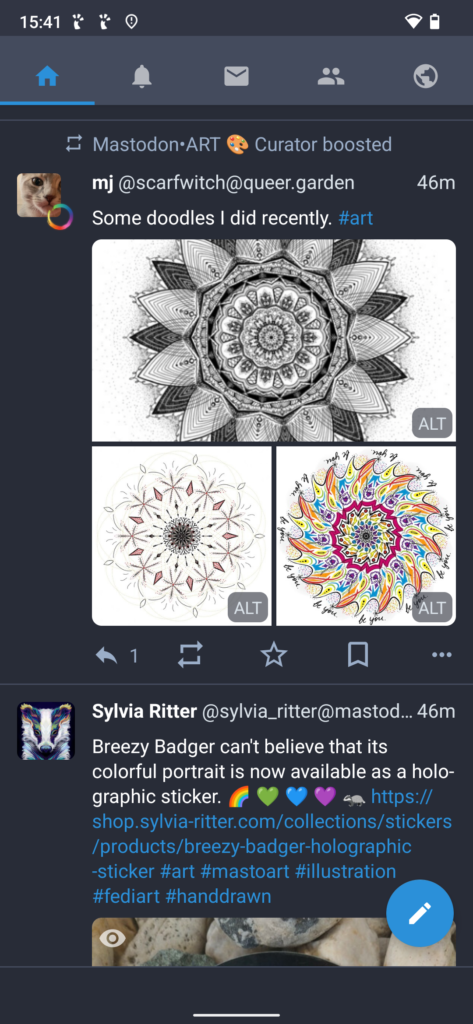


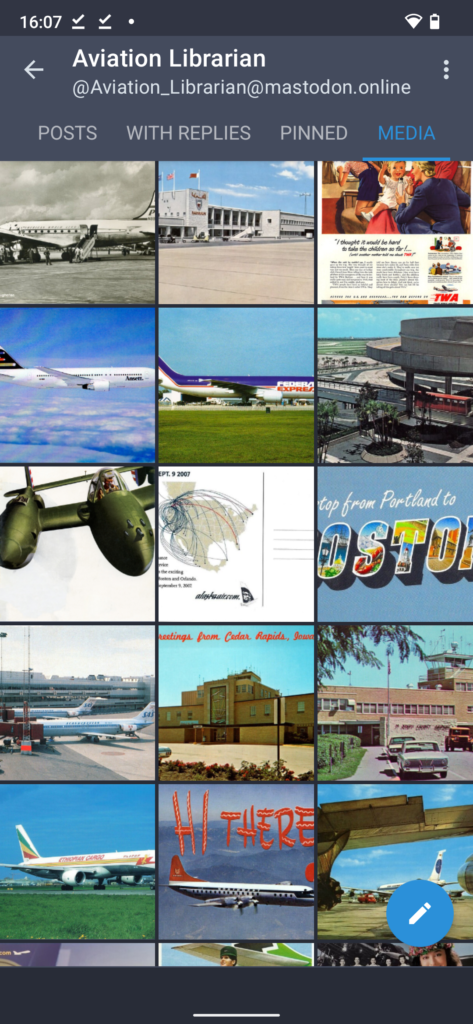
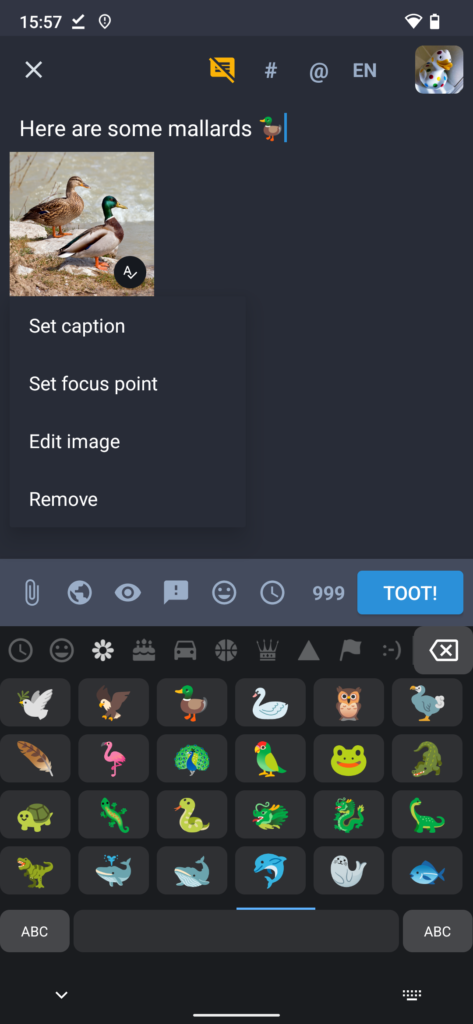
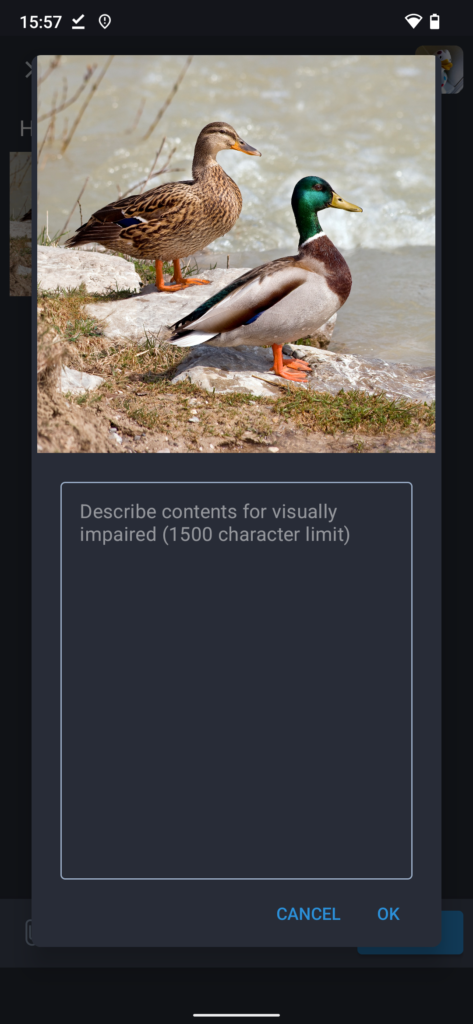
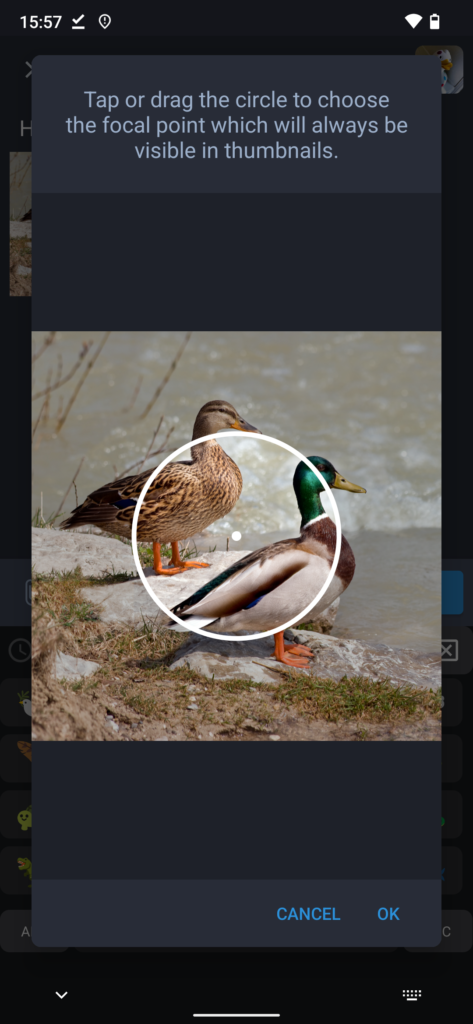
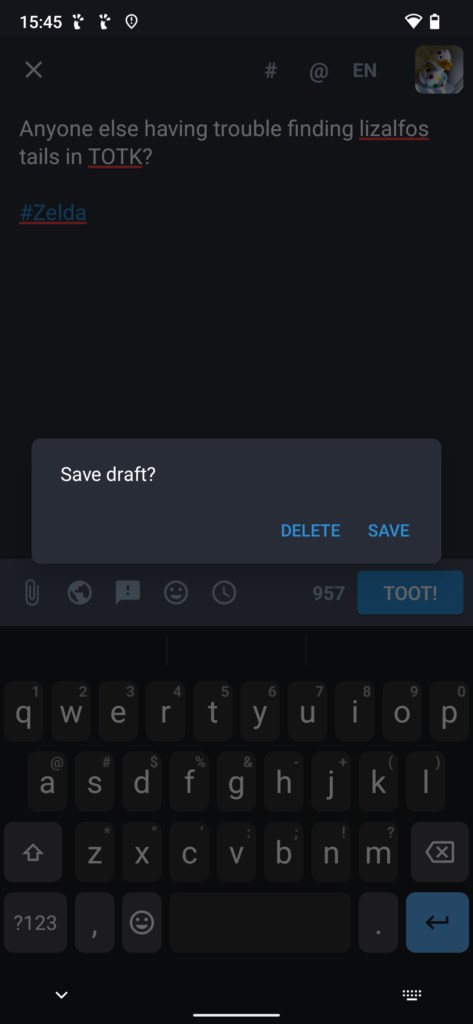
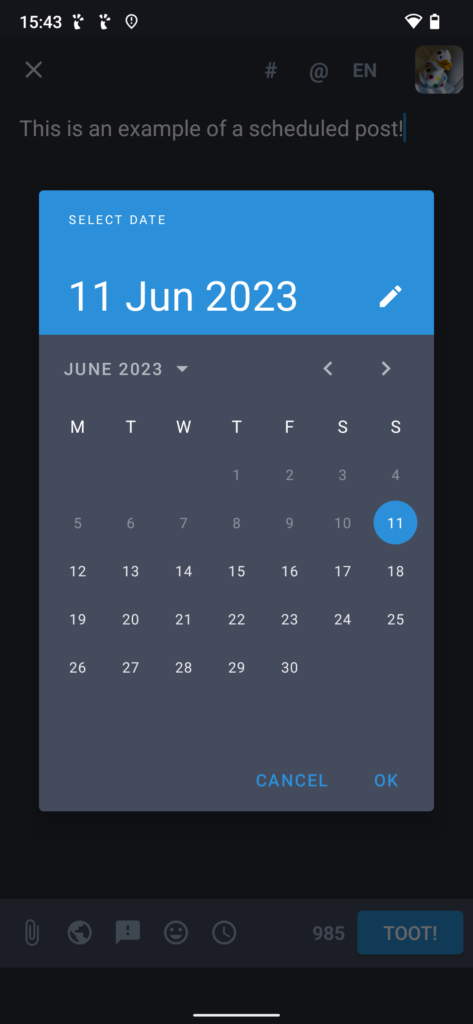
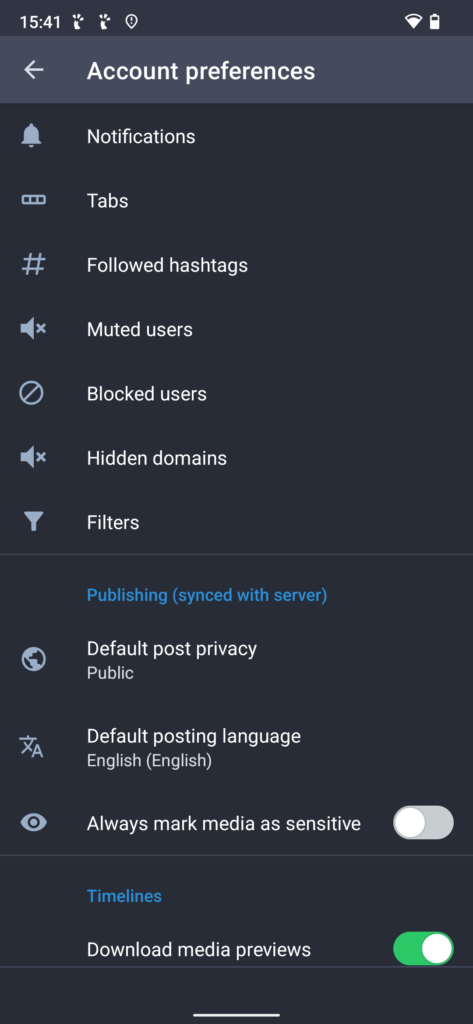
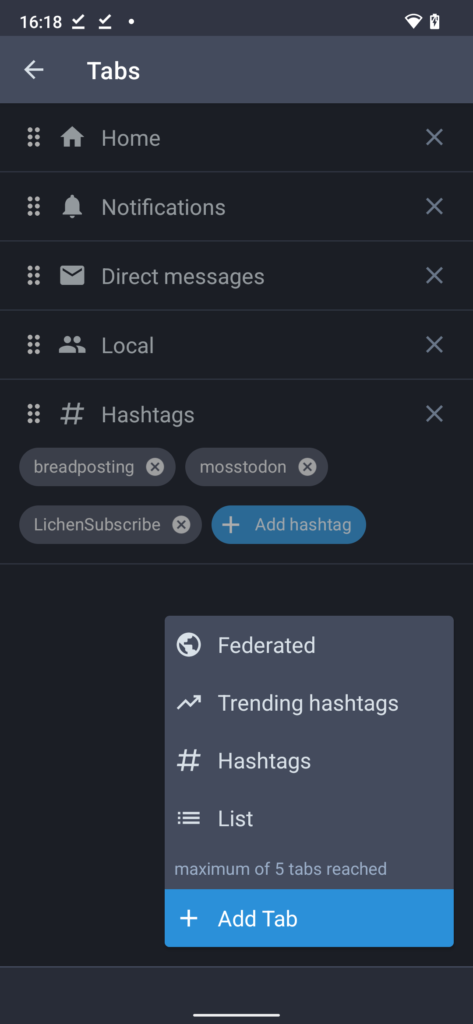
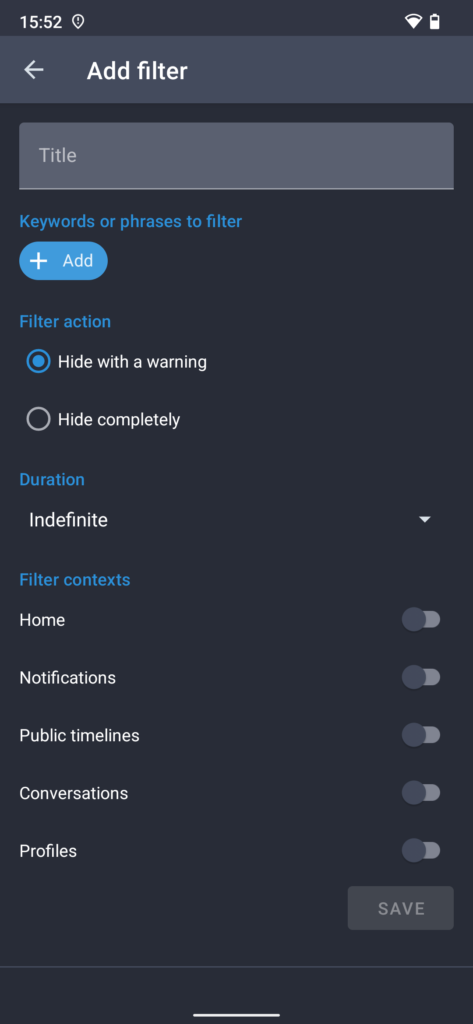
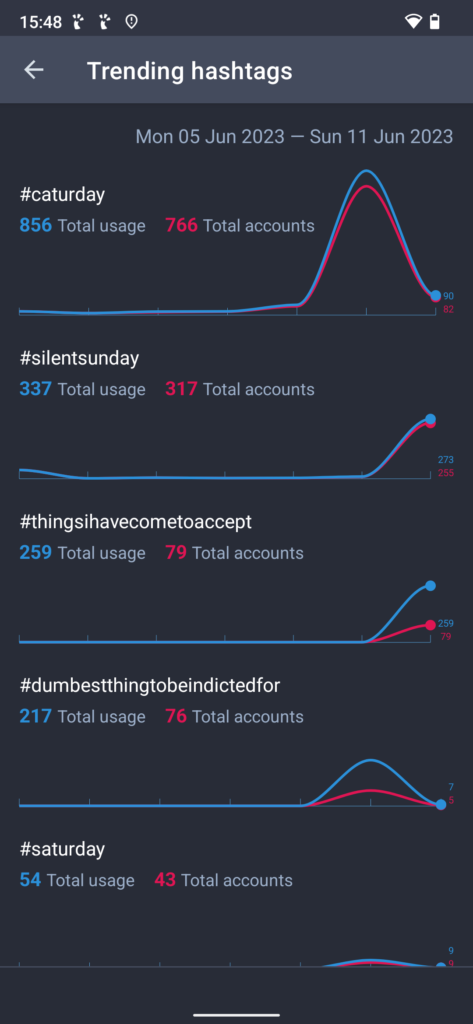
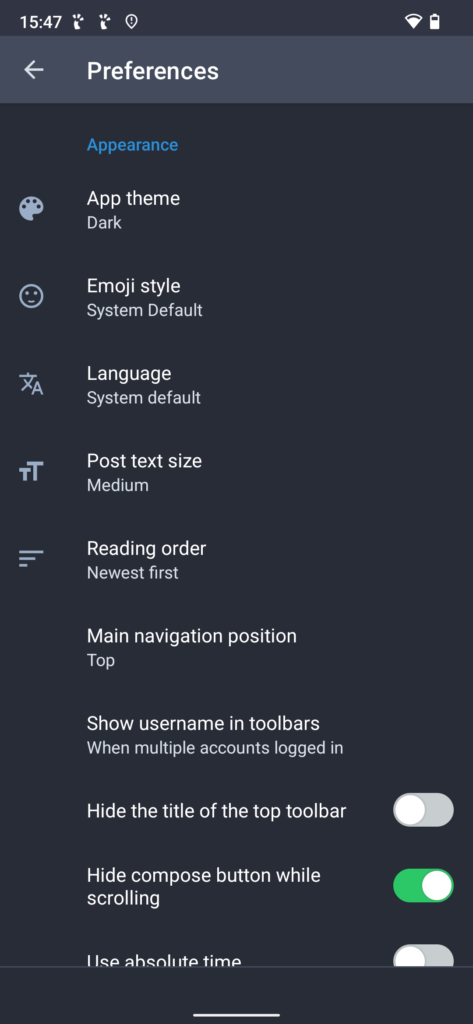
General impressions
Solid, reliable and mature with continual development and updates. Works the way you would expect it to, and matches up nicely with the website interface. This is what the official Android app should have been.
Nice stuff
- One of the longest-supported Mastodon apps, been around longer than the official app
- Feels very intuitive, arranged logically
- Free open source software
- Lots of features that are missing from the official app and/or website, such as scheduled posts, drafts, reversal of reading order, image cropping etc.
- Other features include post editing, image focus editing, bookmarks, lists, polls, hashtag following, filters, private profile notes, all post visibilities including Unlisted, all timelines
- Custom tabs, you can pick up to five from Home, Local, Federated, Notifications, DMs, Trending Hashtags, Lists, Hashtag Columns
- Hashtag tabs can include multiple hashtags in one tab, and you can have multiple separate hashtag tabs, which is really useful for creating your own custom themed timelines
- Switch between tabs very easily by swiping (swiping can be deactivated too)
- Support for multiple accounts at once, with separate settings pages for each account
- People sick of clout-chasing can switch off all the boost/favourite/follower numbers, which can be good for mental health
- Warning icon to remind you to add text descriptions
Potential drawbacks
- No option to view trending posts
- Custom tabs are fantastic, but the five tab limit can be frustrating
- Verification of links on profiles not very clear, the icon could be confused with fake verification icons made with custom emoji
- Profile descriptions formatted slightly messily, especially metadata elements
- Some people overlook the Add Poll button as it’s sort of hidden in the attachment menu
Hints & Tips
- Tusky is a volunteer-run project providing free software, you can donate to keep it going at the Tusky Open Collective page ⧉
- To see your own profile page, tap your profile icon twice (once to open the settings page, then again to show your profile page)
- To make a draft, start writing a post and close it without actually posting it . You can find a complete list of drafts from the settings page.
- To add a poll, click the attachment button 📎 and then select Add Poll
