Hashtags are words or phrases with the # symbol at the start. They are used in social media posts to indicate the topic of the post, and they make it easier for people interested in that topic to discover relevant posts.
To use a hashtag, just include a word or phrase with # at the start in your post. For example, if you were writing about gardening you might include the hashtag #Gardening in your post.
Hashtags are also sometimes just called “tags”. Hashtags and tags are the same thing.
How do I use more than one word in a single hashtag?
If you want to include more than one word in a hashtag, write all the words together without spaces, but with capital letters at the start of each word. For example if you were posting about dogs at polling stations the hashtag would be #DogsAtPollingStations
It is REALLY important to make sure the first letters of each word in a hashtag are capitalised, because they make your hashtag accessible to blind people. Blind people use the internet through special apps called screen readers which read out loud whatever is on the screen. By capitalising the first letter of each word, it makes it possible for the screen reader app to know how to pronounce the hashtag. (If you don’t capitalise words, phrases can sound like meaningless gibberish read out loud.)
Capitalising the first letter of each word also makes your hashtag much easier to read for sighted people!
Capitalising the first letter of each word in a phrase without spaces is commonly known as CamelCase because it resembles the humps of a camel. 🐫
How do I search for posts with particular hashtags?
Just type the hashtag you want into the search box on Mastodon etc. This will bring up a list of suggested tags that match your search, along with little charts to show you which ones are trending right now. Click on the exact tag you want, and it will show you the latest posts using that tag.
Do I need to use hashtags for my post to show up in search results?
By default, your public posts will only show up in search results for hashtags you include in them. However, you can opt into “full text search” where the entire text of your posts would also be searchable.
Can I follow hashtags like I follow accounts?
Yes! On Mastodon and many other Fediverse server types you can follow hashtags so that posts with that tag automatically appear in your Home timeline, even if you’re not following the author. Click here for a guide to following hashtags.
How do I see a list of trending hashtags?
On Mastodon you can see trending hashtags through your server’s Explore feature, which is often just labelled “Trending” on many apps. This will show you trending tags on the Fediverse as seen from your server.
If you want to see trending hashtags across a much wider range of servers, there are sites like Fedi.Buzz ⧉ which show them.
I couldn’t find any results for a hashtag, what do I do?
It might be that you picked a less common version of that hashtag. Try browsing all the tag suggestions that appear when you search for the hashtag. There should be some kind of chart next to each suggestion to let you know which version of the tag is currently trending.
If you still can’t get any results, you might want to follow a group instead. For various technical reasons, groups cause posts to spread (or “federate”) more widely on the Fediverse than hashtags. Click here for a complete guide to using Fediverse groups.
Why do my hashtags disappear if I write them at the end of a post? How do I make my hashtags appear as small print below my post?
If you write hashtags below a blank line at the end of a post, they will automatically be shown below your post in a separate section with a different and smaller font. This is purely for aesthetic reasons to make the post easier to read, it doesn’t affect how the hashtags work. (This happens in Mastodon and some other Fediverse platforms.)
Note that for the hashtags to be displayed separately from the main body of the post, you do need to include the blank line break before the list of hashtags. Also note that some third party apps may not support displaying tags as small print, but in that case they will simply show them as normal tags at the end of the post.
Alternatively, If you prefer you can include hashtags within the body of the post itself. It won’t affect how they function.
Should I write hashtags within the post or at the end?
There are differing opinions on where hashtags belong:
- At an aesthetic level it is up to individuals what they prefer.
- At a technical level it makes no difference whether you include a hashtag in the middle of your post or at the end of it, the tag itself behaves exactly the same way wherever you include it in the post.
- At an accessibility level there have been contradictory reports about which option is easier. (For whatever it is worth, here is an online survey of screen reader users to ask which they prefer ⧉.)
So… it’s your call where you want to place tags in your post!
How do I know which versions of hashtags I should use? How do I find out which tag is most commonly used on a topic?
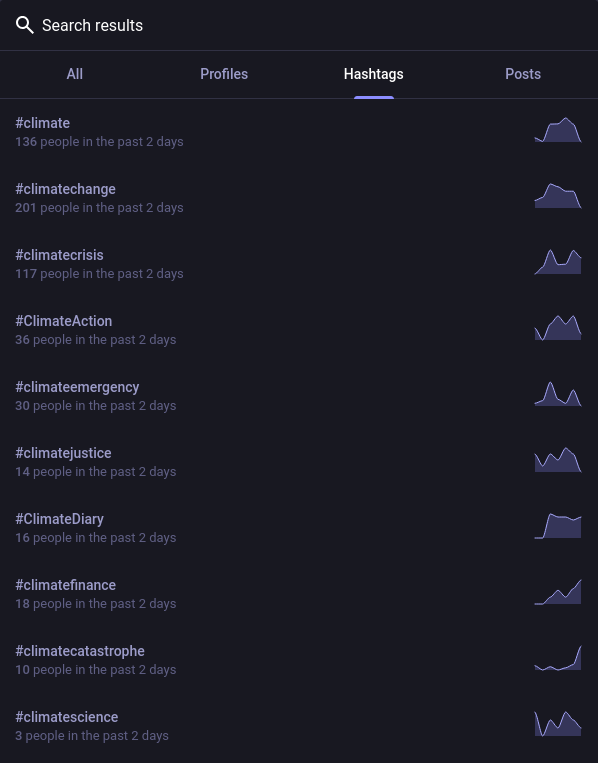
You can use multiple hashtags if you want, but if you’re short on space and want to choose just the most common one, try doing a search for the hashtag. Mastodon will show you the most popular variations on that hashtag.
In the example above, searching for #Climate on Mastodon shows the most popular similar hashtags.
How do I write hashtags for years? Why can’t I write hashtags that are all numbers?
For hashtags about particular years write the word “year” before the number, for example #year1996
Hashtags that are entirely digits with no letters will not work on Mastodon. This is because there was a request from the community to prevent this ⧉, as some people wanted to use the symbol # to indicate numbers rather than hashtags.
However, more recently there has been a counter-suggestion to allow all-digit hashtags ⧉. The developers have not so far done this, but if you’re comfortable using Github you can give this suggestion a thumbs up if you want it to happen.
How do I write hashtags for specific dates?
There’s no agreed way of doing dates in hashtags, probably because different parts of the world write dates in different formats (DAY/MONTH/YEAR, MONTH/DAY/YEAR, YEAR/MONTH/DAY etc).
I’ve published a PeerTube video, how do I add multiple hashtags to it?
The tags section on PeerTube’s publishing system can be slightly confusing as it needs you to press the enter key after each separate hashtag.
To add a tag on PeerTube, type a word or phrase into the “Tags” section of your video’s publishing form, and make sure you press enter after each separate tag. If you just use spaces or commas, it won’t separate the tags out.
I read an article saying the hashtag is dead and no one should use it. Is this true?
No, such articles are just wanting people to discover things entirely through corporate algorithms. Such algorithms are opaque and used by corporate social networks to drive up profits regardless of the damage it may do to people’s feeds and lives.
Hashtags are for human beings, corporate algorithms are for corporations.
I am a computer programmer and I have to say this article misuses words! It is not CamelCase, you are talking about PascalCase! And you should be writing camelCase with a small c at the start!
The terms “PascalCase” and “camelCase” (with a small c at the start) are used in computer programming, and this has caused some confusion when the term “CamelCase” (starting with a large C) is used to describe hashtags.
Programmers are rightly very precise about language as even one misspelling will break software. However, this website is not about writing software, and the use of the expression CamelCase when discussing accessibility is intended for a general non-technical audience.
For ordinary everyday language, the expression CamelCase (with a capital C at the start) works much better because:
- “CamelCase” makes it obvious that the starting letter of each word is capitalised
- “CamelCase” is much easier to remember than “PascalCase”
- Camels have humps and everyone knows what a camel looks like 🐫
- The word Pascal is relatively obscure in the non-programming, non-mathematical world
- The spelling “camelCase” (starting with a small c) doesn’t make it clear that every word starts with a capital letter
Programming is important, but technical terms have a particular context that doesn’t always overlap exactly with the needs of everyday language.
