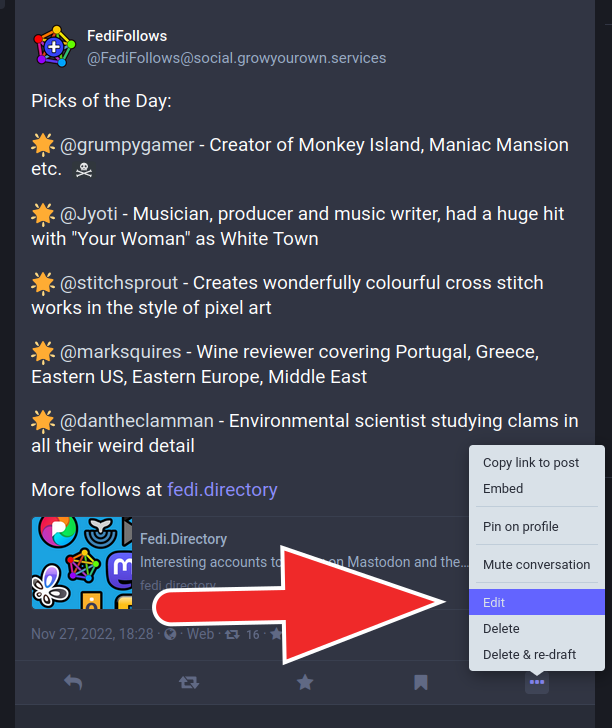
Mastodon lets you edit your posts after they have been published. It lets you edit the text itself, add attachments, add text descriptions to the attachments, add polls, or change the post’s language setting. Here’s how it works:
- Go to one of your posts that you want to edit
- Click the ⋯ icon at the bottom of the post
- Select Edit
- Make the changes you want
- When you’ve finished editing, click Save Changes
This works on your server’s website, the official apps and third party apps. Third party apps may have a slightly different interface depending on which app you use.
(There was a bug in the first version of editing which meant you couldn’t edit image descriptions. However, version 4.1.0 of the Mastodon server software fixed this.)
How often can I edit a post? Is there any time limit?
You can edit as often as you want and there is no time limit. HOWEVER… every time you edit a post, all the people who have boosted the post will receive a notification. Keep this in mind when you edit posts that have been widely shared, as this may get annoying to the people who shared it.
The reason for this notification is to prevent abuse of the feature as explained below.
What’s to stop someone abusing this feature by changing a post’s contents after it’s shared?
The ability to edit a post opens up the possibility of “bait and switch” behaviour where people post one thing, wait for it to be widely shared, then replace it with something horrible.
There are several features to prevent this kind of abuse of editing:
- When a post is edited, everyone who has shared it will receive a notification in case they want to un-share it.
- Edited posts are labelled as edited with an “edit history” or “last edited” link
- Clicking on the edited label displays the full contents of all previous versions of that post, so that others can see all the changes that have been made to it.
These measures together reduce the chance of anyone abusing the editing feature.
I can’t see the “edited” label on a post I know is edited. Where is it?
It may be called different things (“Edit History”, “Last Edited” etc) on different apps and interfaces. Also, if you’re viewing the post on a timeline, you may need to click on the post so that you’re seeing its full view in order for the edit history link to be visible.
Can I edit my post’s visibility setting?
No. For technical reasons you cannot change a post’s visibility after it has been published.
If you absolutely have to change the visibility anyway, use the Delete & redraft option instead. Be careful though, this deletes the post so it breaks links, removes boosts, removes conversation threads etc. Deleting is not a substitute for editing.
What if I accidentally post something confidential or sensitive? Can I edit it out?
If you accidentally post something you want to keep secret, you should delete your post as soon as possible. Editing is not a good idea if you need to remove sensitive information, because people are still able to see previous versions of the post, so the information would still be visible.
(The reason previous versions are visible on edited posts is to prevent abuse of the editing feature, such as “bait and switch” tactics where people post something inoffensive and then change it to something offensive.)
⚠️ Warning about editing polls
You can edit polls too, but if you edit the options on the poll it will reset the votes to zero, even if people have already voted. This vote reset happens without warning, so be really sure you want to reset the poll before you edit its options!
You can edit the main text of a poll post without problems though, it’s only editing the options that people vote for that causes a reset.
If I edit a post to mention someone’s account, do they get a notification about it?
No. If you publish a post, then edit it to add a mention of someone’s account, they don’t get notified. Mentions only generate a notification if they’re included when the post is first published.
Also, they may not be able to see the post if the post has restricted visibility and the mention has been added later. However, this is a reported bug and it may be fixed in the future ⧉, so don’t rely on this bug to keep a post hidden from a mentioned account.
